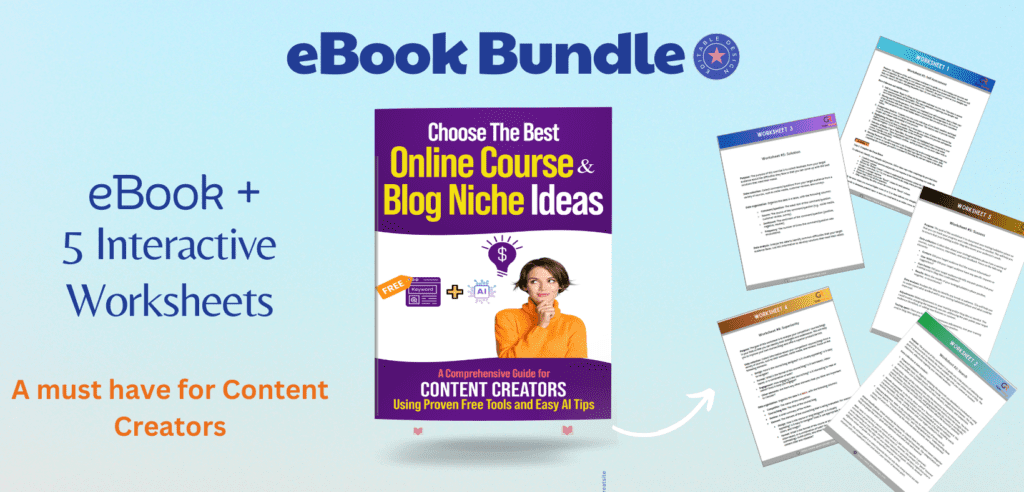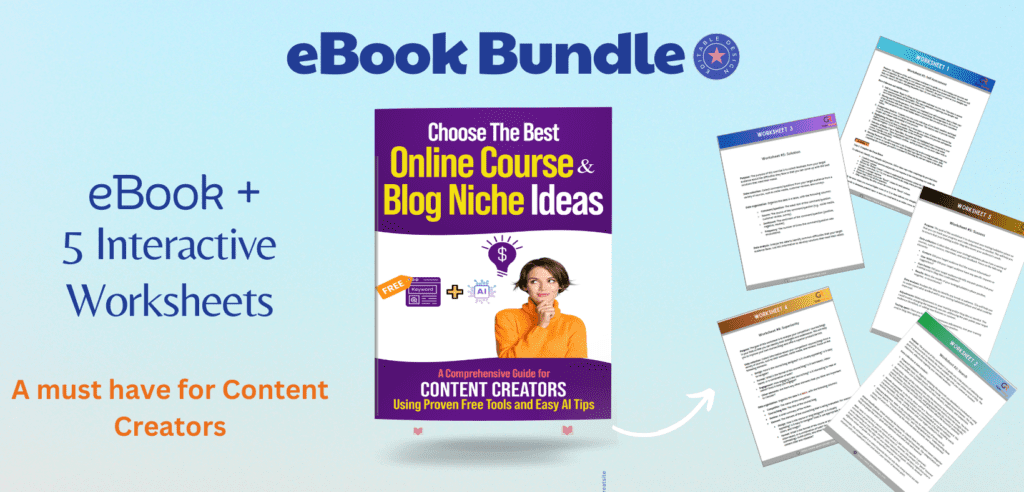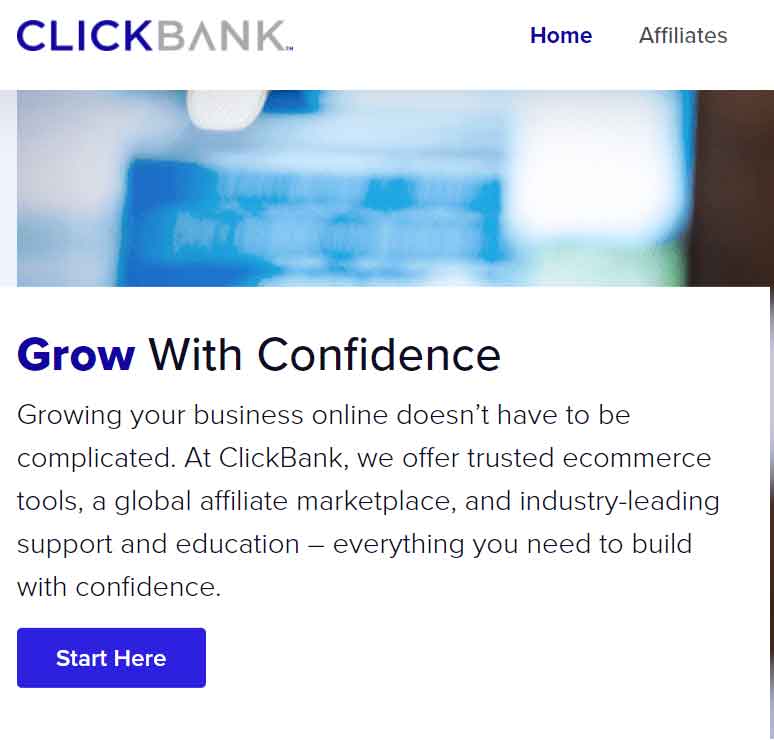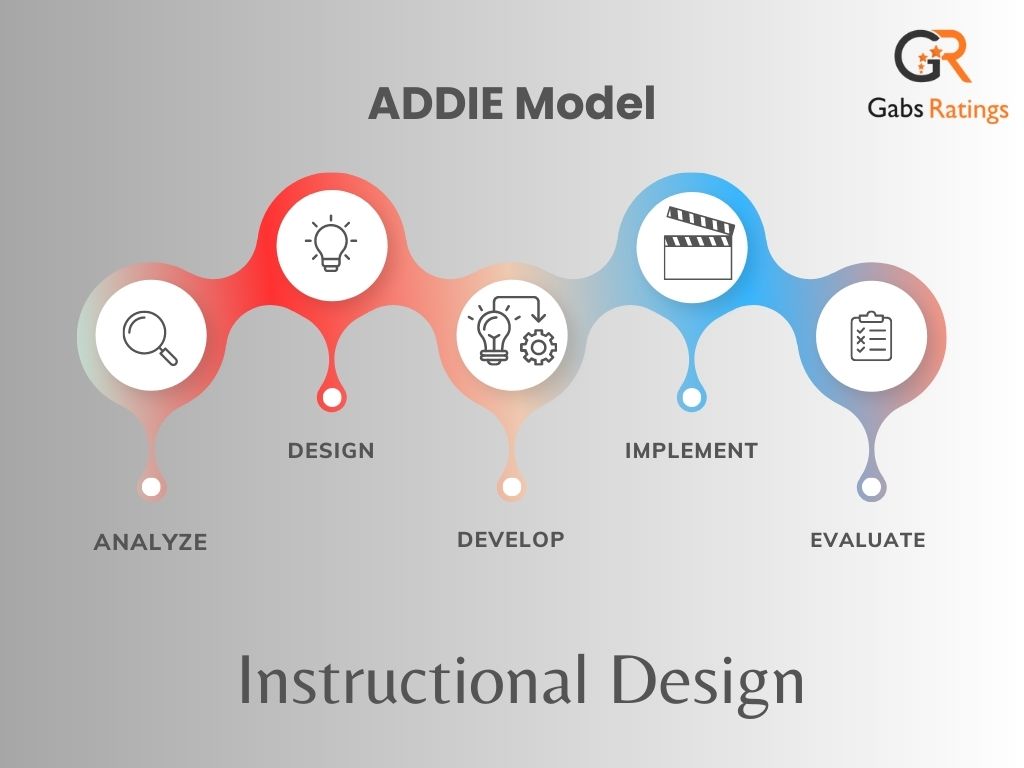Validating Your Course Ideas and Assessing Keyword Competition
Table of Contents
In the expanding digital marketplace, entrepreneurs have a myriad of avenues to explore, from online course ideas to profitable blog niches and beyond. One such avenue that has gained significant traction in recent years is creating and selling online courses around these topics. Even podcast topic ideas have transformed into comprehensive online course ideas. The potential for generating substantial income is impressive. However, succeeding in this realm isn’t just about creating a course; it’s about creating the right course, one that fits into a coaching niche or satisfies a specific demand.
But how can you assess what’s in demand and what isn’t? How can you determine the level of competition you might face? How to find a profitable niche? These questions become crucial as you dive into the process. That’s where the mighty triad of Google tools comes into play: Google Search, Google Trends, and Google Keyword Planner. This article will delve into how to validate your course ideas and assess keyword competition using these three powerful tools, essentially guiding you on how to find niche keywords.
Google Search: Your Initial Reality Check
Before immersing yourself in the world of keyword analytics, it’s wise to begin your journey on the familiar grounds of Google Search. This straightforward and accessible tool can be an invaluable starting point when it comes to validating your course idea, whether it’s for table topic ideas, coaching niches or more.
To begin with, simply input your potential course topic into the search bar as if you were an interested learner looking for resources on the subject. For instance, if you’re considering creating a course around table topic questions”, insert this phrase into the search bar and carefully observe the results.
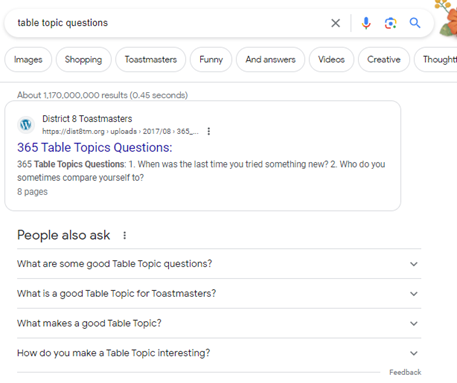
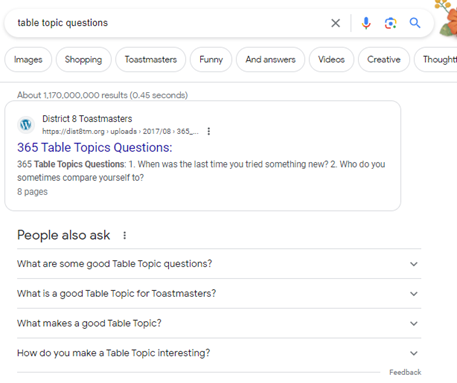
Do you see an abundance of courses, blog posts, articles, and other resources related to the topic already? If so, this could be a double-edged sword. On one hand, the presence of numerous resources indicates that there is a substantial demand for the subject, suggesting that your course has the potential to attract learners. On the other hand, it also suggests a high level of competition, implying that your course would need to offer something unique or superior to stand out from the crowd.
Alternatively, you may find that the search landscape for your topic is relatively barren, with few resources readily available. This scenario also has two possible implications. A scarcity of existing content might represent a golden opportunity, indicating a gap in the market that your course could fill, thus serving a need and potentially generating substantial interest. However, it could also suggest a lack of interest or demand for the subject, implying that your course might struggle to attract learners.
To gather more comprehensive data, repeat this process with different variations of your course topic, noting down the number and type of resources that appear for each search. This will give you a broader understanding of the demand and competition landscape.
Moreover, Google Search results often include ads, and their presence or absence can give you another layer of insight. Numerous ads suggest that businesses see value and potential profit in the keyword, reinforcing the indication of demand. Conversely, an absence of ads might suggest lower commercial interest in the topic.
Finally, pay attention to the “People also ask” and “Related searches” sections on the SERP. These areas reveal related queries that users often search for, potentially offering ideas for subtopics to include in your course or alternative keywords to consider.
Hence, although it might seem basic, Google Search can provide a rich and preliminary overview of the demand and competition for your course topic, preparing you for more in-depth analyses using Google Trends and Google Keyword Planner.
Google Trends: Mapping the Course Demand Landscape
Google Trends can be an indispensable tool for those seeking to delve into a variety of areas, from presentation topic ideas and table topic questions to podcast topic ideas and online course ideas. Where Google Search offers a real-time glimpse of your topic’s demand and competition, Google Trends serves as a time machine, charting the course of your subject’s popularity over extended periods. By providing a historical overview, Google Trends allows you to gauge how interest in your coaching niche or course topic has evolved, which is crucial in helping you anticipate future demand and adjust your course content accordingly.
To start, input your potential course topic into the Google Trends search bar. Let’s say your course idea revolves around ‘presentation skills.’ Then select the appropriate category, if applicable, and set your desired timeframe. Timeframes can range from the past hour to the past five years or even extend to 2004 to present, giving you control over the depth of the historical data you review.
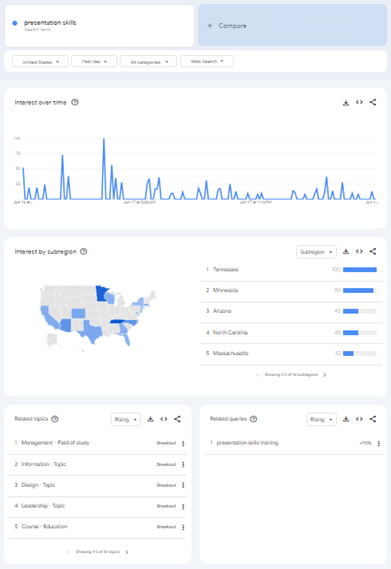
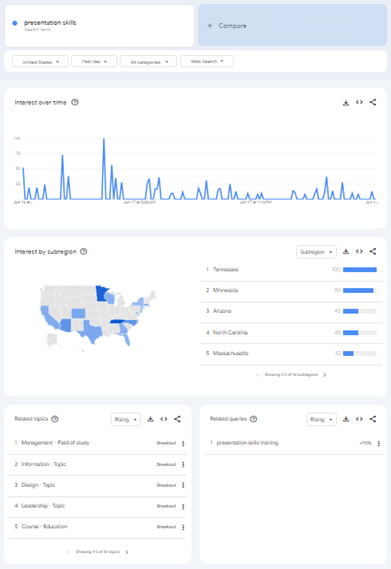
Here you can see a Google Trends analysis for “presentation skills”. The “Interest Over Time” section exhibits the temporal fluctuation of the term’s popularity, while the ‘”Interest by Sub-region” reflects geographical distribution of the interest. Additionally, the “Related Topics & Queries” suggest associated subjects and searches, providing a broader context for the analyzed term.
What you’ll find is a trend line that represents the search interest over time. This can give you insight into whether interest in your topic is growing, declining, or remaining stable. This data is vital for those wondering how to find a profitable niche or how to find niche keywords for their course.
Beyond simple search trends for a single keyword, Google Trends also boasts a powerful comparison feature that allows you to evaluate multiple keywords simultaneously. This function provides a relative perspective on their popularity, helping you discern which table topic ideas or subtopics may garner the most interest.
In addition, Google Trends provides geo-specific data on search interest, allowing you to understand how well or poorly certain keywords perform in various countries or regions. This information can guide you in tailoring your course to target audiences based on their geographical location, enhancing your course’s relevance and appeal.
Underneath the trend graph, you’ll find related topics and related queries sections. These sections offer valuable insights into trending subtopics and frequently associated queries, giving you ideas to enrich your course content and make it more engaging.
Google Trends is an invaluable tool that provides a temporal and comparative perspective of your course topic’s popularity, helping you anticipate future demand and align your course content with the interests of your target audience.
Google Trends: Uncovering Regional Insights and Tailoring Your Course Accordingly
One of the more sophisticated features of Google Trends is its ability to present a geographical breakdown of your keywords’ popularity. This granular level of detail is critical for a wide range of purposes, be it generating podcast topic ideas, exploring coaching niches, or coming up with table topic questions or presentation topic ideas. It’s especially beneficial if your online course is region-specific or if it caters to a non-English speaking audience. The geographical data provide essential insights into how search interests vary across different locations, enabling you to customize your course and make it more appealing to specific demographics.
To access regional data on Google Trends, input your keyword – it could be an online course idea or a niche keyword you’re trying to analyze. Then scroll down past the initial interest-over-time graph. You will see a world map highlighting the regions where your keyword is popular. By hovering over each country, you can view the relative popularity of your keyword in that area.
Additionally, you can refine this geographical analysis further by selecting a specific country. Upon choosing a country, Google Trends will provide a more detailed breakdown of your keyword’s popularity across various regions within that country. This is an essential step when trying to find a profitable niche, as it gives you insights into where your potential audience is concentrated.
Furthermore, you may discover surprising regional variations even within the same language group. Using our previous example, despite both North America and Australia being English-speaking regions, they showed diverging keyword popularity. This underlines the importance of not assuming uniform keyword performance across all regions, even those that share the same language.
The regional analysis feature of Google Trends can greatly assist in identifying suitable keywords that resonate with your specific target audience. By leveraging these insights, you can craft a course that is not just globally appealing but also regionally relevant and impactful.
Google Keyword Planner: Fine-tuning Your Strategy with Competitive Analysis
Google Keyword Planner operates in a niche of its own in the toolkit offered by Google. Whether you’re brainstorming presentation topic ideas, table topic questions, or podcast topic ideas, or trying to find a profitable coaching niche, this tool has got you covered. While Google Trends helps in gauging the temporal popularity and regional differences in your keywords, Google Keyword Planner is designed with a different purpose – it equips you with a competition barometer to analyze the market’s saturation levels for your chosen keywords. This tool, primarily used for planning search network campaigns, unfolds key metrics about how frequently your keywords are searched, their fluctuations over time, and most importantly, the competitive landscape for each keyword.
Google Keyword Planner offers a comprehensive view of your chosen keywords’ performance. When you input your online course ideas or other niche keywords into this tool, you are not just assessing their popularity but also evaluating their viability in terms of search volume and competition level.
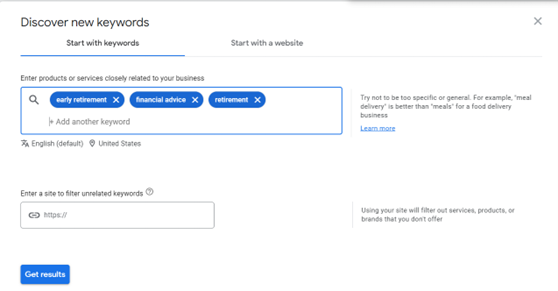
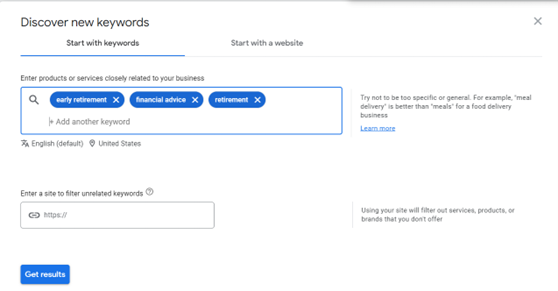
Entering a few keywords – in this example “early retirement,” “financial advice,” and “retirement,” Google Keyword Planner can provide us with intricate details like the average monthly searches for each keyword, competition level (low, medium, high), and even the top of page bid (low range and high range).
These metrics are crucial in formulating an effective keyword strategy for your course. This is a pivotal step in how to find niche keywords and use them effectively.
For instance, a keyword with a high search volume but also high competition might be difficult to rank for, especially if you’re just starting out. In contrast, a keyword with moderate search volume but low competition might present a valuable opportunity to penetrate the market. Hence, this tool doesn’t just inform us about keyword popularity; it guides our strategic choices by balancing search volume against competition level.
Charting a Strategic Course Towards Online Teaching Success
Opportunities abound in the burgeoning field of online course creation, from developing innovative podcast topic ideas to finding a profitable coaching niche. However, to seize these opportunities, strategic planning, and in-depth research is non-negotiable.
Google’s suite of tools – Google Search, Google Trends, and Google Keyword Planner – serve as indispensable allies in this process. They equip you with the insights to effectively validate your online course ideas, scrutinize the demand landscape, and navigate the competition terrain in your chosen niche. Whether you’re seeking presentation topic ideas, table topic ideas, or trying to figure out how to find niche keywords, these tools can be of great assistance.
So, before you embark on your course creation journey, pause to comprehend the intricacies of the landscape you’re venturing into. A moment spent understanding the market dynamics can significantly amplify your course’s resonance with your target audience and improve its standing in a competitive marketplace. In essence, the more informed your decisions, the brighter your chances of crafting a course that both illuminates and captivates your learners.
Remember, creating an online course is not just about sharing knowledge; it’s about communicating it in a way that engages, enlightens, and endears your audience to your course amidst the digital sea of information. With Google’s suite of tools, you’re one step closer to achieving that goal. Whether you’re exploring table topic questions or online course ideas, Google’s tools can offer the insights needed to make informed decisions and stand out in your chosen coaching niche.
To learn more about this, check out my eBook “Choose the Best Online Course and Blog Niche Ideas.”