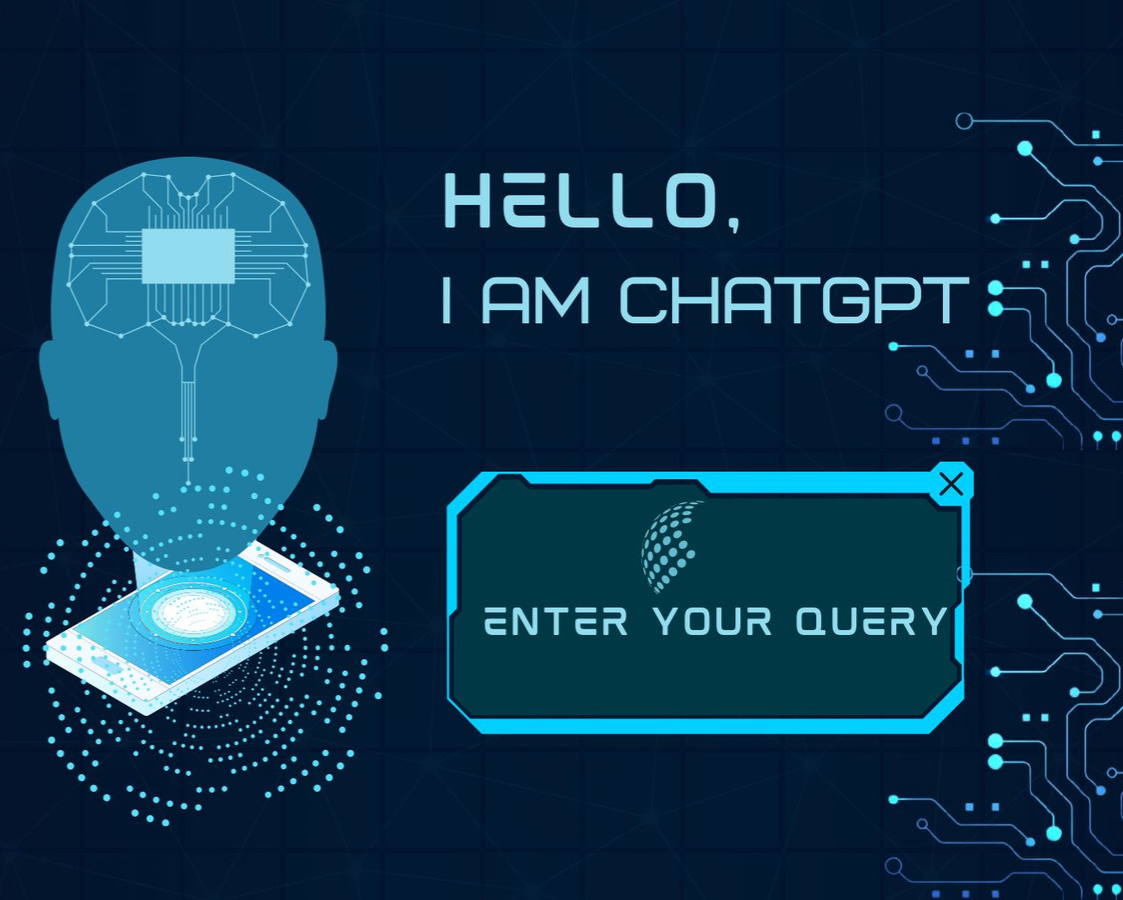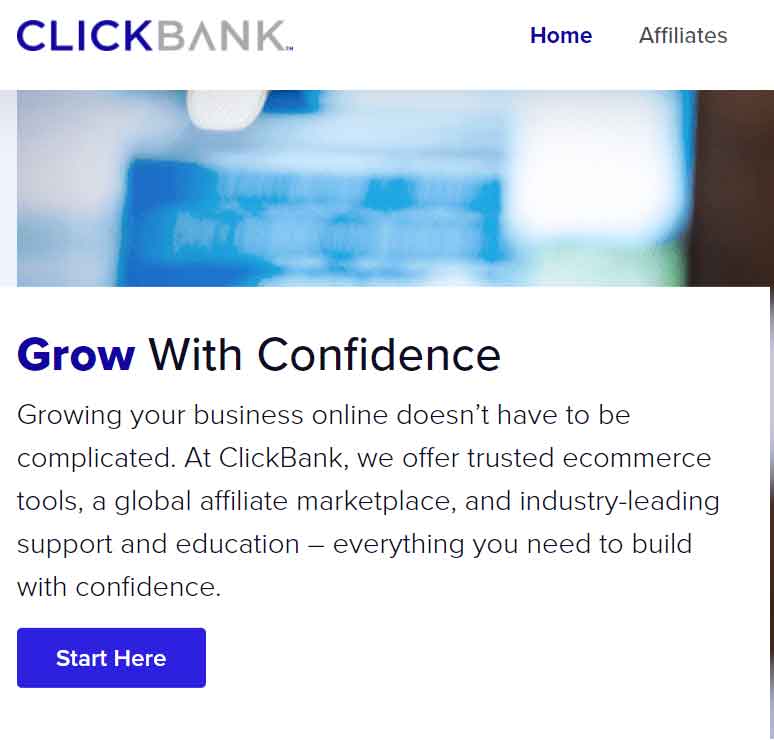Teachable: the Easy Learning Platform For Creating Online courses
Technology: Learning Platform


Ready to create your first course?
Are you an expert in a certain field? Teach others what you know by creating an online course with an eLearning platform.
Teachable is one such platform for educators and coaches to start their businesses online and spread their knowledge.
In this Teachable review, we’ll look at this online learning platform, see how it works, evaluate its experience, and make our recommendation.
What is Teachable?
Teachable is an online course creation platform that allows instructors and coaches to create online courses. It handles everything from website creation to payment collection from students enrolled in the course. So you can focus on what you’re best at – teaching awesome courses.
It was founded in 2013 by Ankur Nagpal, a UC Berkeley graduate who himself was an instructor. It was initially called Fedora.
The company has over 100,000 instructors using the software and has crossed $1 billion in revenue as of 2020.
Teachable is not merely a platform to host courses, but it’s a full-fledged teaching software that allows instructors to create those courses and all the course content.


How Does It Work?
Teachable is different from other online course creation and teaching platforms in that it doesn’t offer any courses. In other words, unlike Udemy, teachers don’t create or offer courses on the platform. Instead, it allows them to create custom courses and offer them independently.
It works because when you sign up with Teachable and create an account, you can create a ‘School.’ The school on this platform refers to the teaching product, which is essentially a website where the course will be offered.
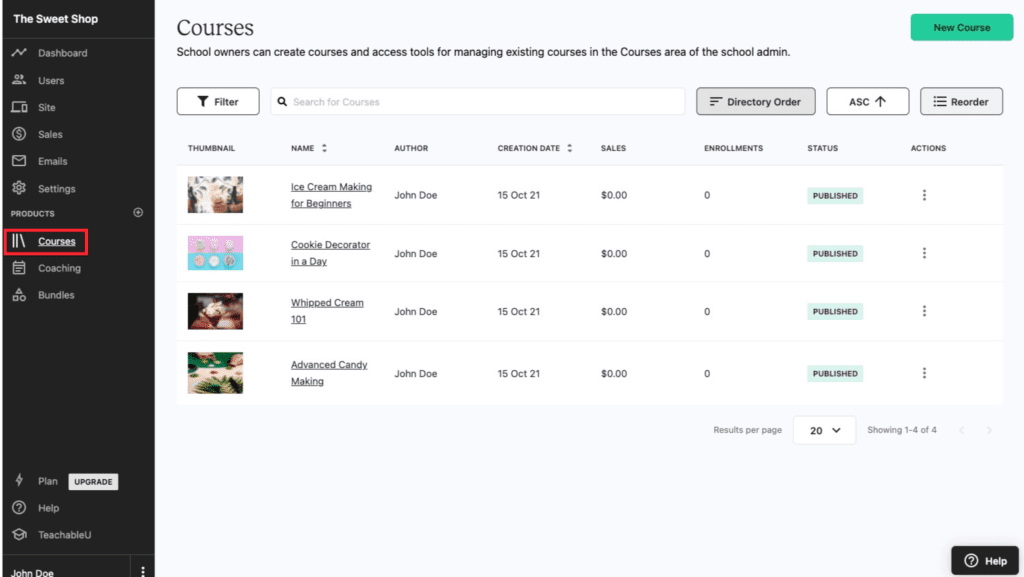
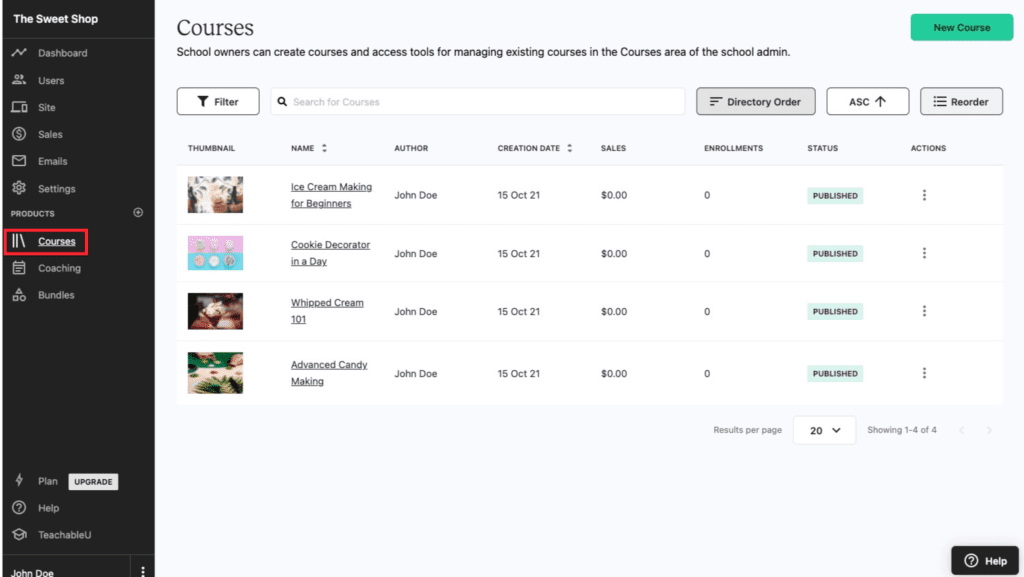
Normally, to offer a course online on a website, one would have to create the website, buy a domain, and host it with a hosting provider. Then, they’ll have to set up a payment system to receive the fee for the course. Finally, of course, they’ll also have to create the content/syllabus for the course (videos, audio, guides, notes, etc.).
Teachable basically handles all these phases of online teaching. Through the School option, instructors can create.
You can choose from courses and coaching. The course option allows you to create a lecture course for sale and offer it as a product on your very own website (which the platform creates). The coaching option follows a similar path but with coaching intake/milestones.
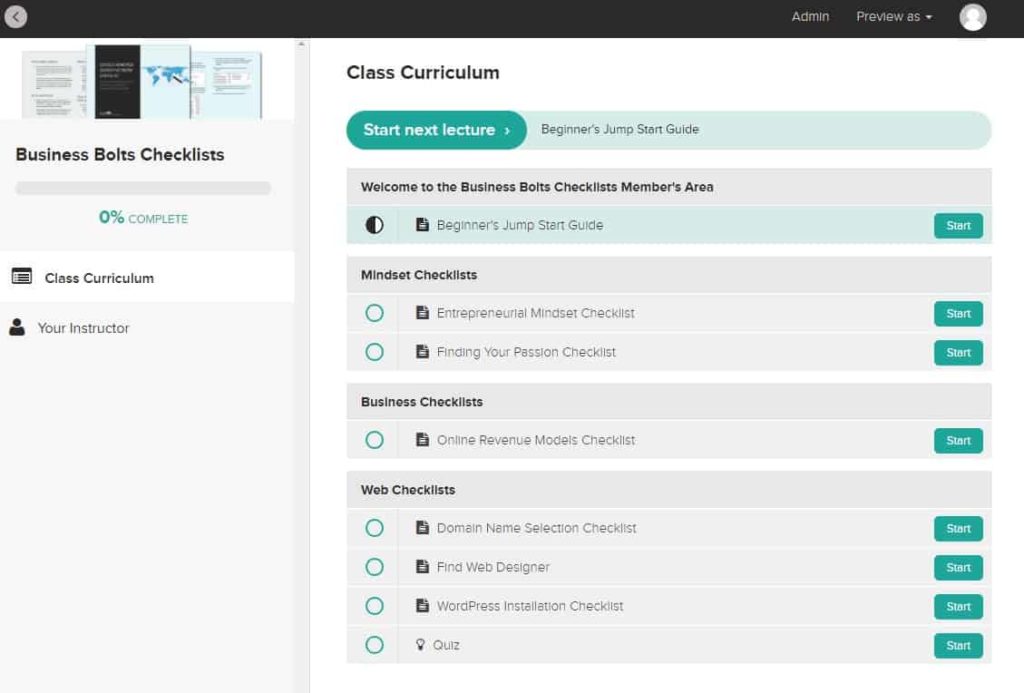
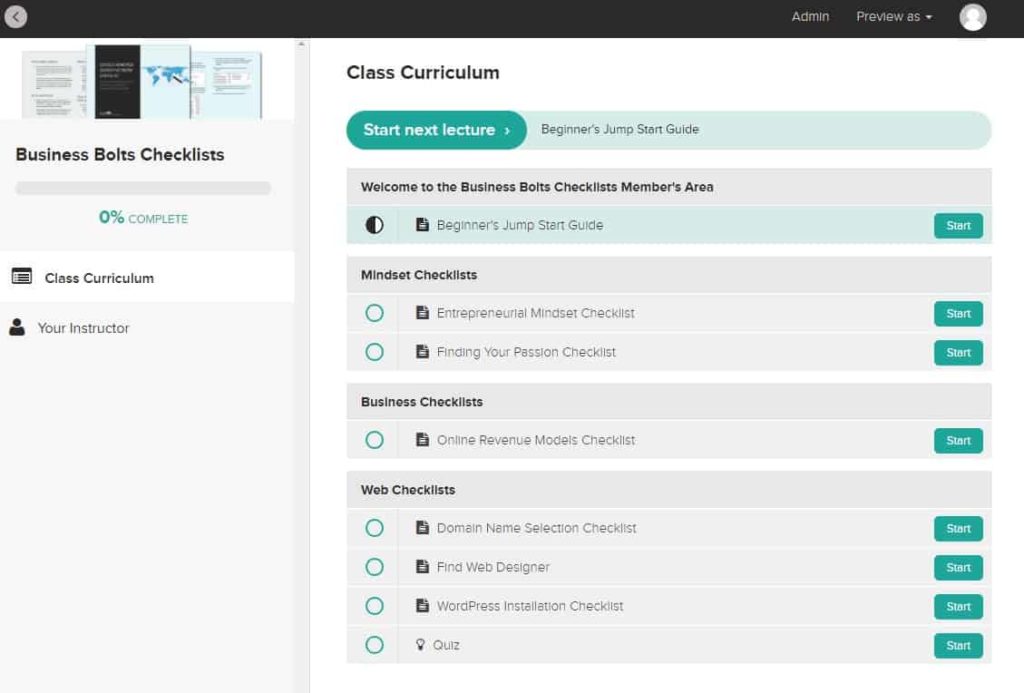
The setup is highly customizable, so instructors can decide how they want to offer their course or coaching.
Key Features
Here are the main features of Teachable:
Teachable is a cloud-based learning management system (LMS) that covers all the steps of course creation and management. Here’s what it covers:
- Cloud-based Platform
- Website building
- Domain
- Website hosting
Since it’s cloud-based and online, it can be accessed from anywhere. Furthermore, it’s online software, so there’s no need to install it. It’s entirely web-based.
Course Customization
The highlighting feature of this platform is that it offers a lot of customization for instructors and coaches. While technically, there are two paths to course creation, users can further customize how the course is delivered or what it involves as per the niche of the course and their own preferences.
Here are some examples:
- Instructors can set course access time limits.
- They can release course materials periodically following a schedule (Lecture 1, Lecture 2, Lecture 3, and so on).
- They can set up tests or required steps to ensure students take the course the way it is meant to be taken.
- They can offer discounts and coupons on the courses.
- They can design and award certificates of completion.
Student Interaction and Feedback
As Teachable combines all the teaching elements on a single platform, it also facilitates interaction between teachers and students. For instance, instructors can add calling to the course if they want to give one-on-one lessons or coaching.
Using third-party tools integrated with the Teachable platform, instructors can collect feedback from students at the end of the course. They can use survey forms to get feedback on their course and teaching.
Scheduling
All the teaching-related stuff can easily be scheduled through Calendly, which can be integrated with the platform to keep tabs on the meetings and lectures.
Payment Processing
Teachable handles all the payments for courses and processes them. Teachers can use multiple payment gateways to collect the money. For example, it uses Stripe Express and PayPal. It also handles tax on the revenue earned from the courses for both users in the US and outside, based on the local tax rules.
Payments can be collected daily, weekly, or monthly with the Teachable Payments gateway. However, only certain countries are eligible for Teachable payments. Others can use the monthly payment gateway (PayPal) with monthly payment frequency.
Marketing
It also has built-in tools for marketing the course, which is highly important for teachers to get enrollment. Those with a Pro or Business plan can take advantage of affiliate marketing. Furthermore, users can offer discounts, bundles, and free trials on their courses to promote them.
Pricing
Teachable runs on a subscription-based pricing model with both free and paid plans. The pricing can be monthly or annually, with as much as 25 percent savings if you choose the annual billing option.
There’s one free plan with limited features, like a permanent free trial. However, those interested in making money from their courses will need to subscribe to one of their paid plans.
The free plan has a $1 and 10 percent transaction fee on each sale. Also, the domain is not custom. Only email support is available.
There are three paid plans:
● Basic Plan: This plan costs $39 per month or $29 per month when billed annually. It allows two admin users and involves a five percent fee on sales. It doesn’t offer affiliate marketing, advanced reporting, or public API.
● Pro Plan: This plan costs $119 per month or $99 per month when billed annually. There’s no transaction fee on sales, and one account can have five admins.
● Business Plan: This plan costs $299 per month or $249 per month when billed annually. In addition to all the Pro features, it also includes 20 admin users and advanced theme customization.
Customer Support
Teachable may be an LMS, but it’s also a business management system for instructors and coaches. For any business relying on SaaS, customer service is crucial.
Fortunately, Teachable is well-known for quality customer service. The standard support option is email. They are quick enough with most queries.
For some paid plans, there is also live chat and live group coaching options.
In addition, they also have a massive knowledge base section with articles on how to use the platform and how to get the best out of it. Often their email responses include links to those very blogs that users can read and resolve any issue they are facing.
While these resources are incredibly detailed, finding what you need can take some time. There is a search bar to make things easier, though.
There’s no phone support yet, which some may prefer.
Pros and Cons
After carefully reviewing and analyzing Teachable as a platform for teachers and coaches to start their business, here’s what I think it has going for it and what it can improve.
Pros
● All-in-One Solution: The very business model of Teachable is smart as it brings all the stages of online course creation and management into a single platform. This allows great convenience for instructors, especially those who may not be very tech-savvy.
● Reasonable Pricing: The pricing of paid plans, especially the two upper-tier plans, is quite reasonable. With no commission or transaction fee on sales, instructors only pay the monthly or annual plan fee. Depending on sales, this could result in high profits without the platform getting a cut.
● Integrations: There are many other tools and platforms that users can integrate to improve the courses they are offering and how they run things. From MailChimp for email marketing to FreshBooks for accounting, it makes it easier to manage different aspects of running an online teaching business.
● Easy to Use Dashboard: The dashboard where you manage everything is intuitive and has an easy flow. Everything is there at your fingertips.
Cons
A lot of users complain about:
- Poor customer support
- Students have a hard time logging in
- Processing payments is bumpy sometimes
- Changing pricing seems difficult as well
- The templates/themes are somewhat lackluster, according to some users. Plus, customizable themes are only available with the most expensive plan
- Lastly, the site builder is a bit basic for creating more complex course sites
.


my Rating
Teachable is easy to use for somebody who is not tech-savvy, but there are a few bugs and customer service issues that the company should address as soon as possible