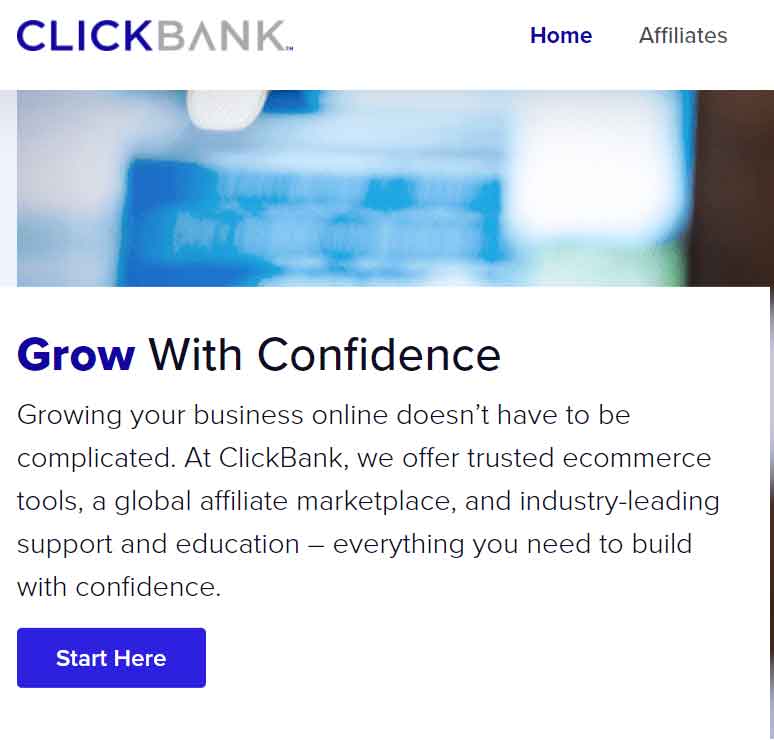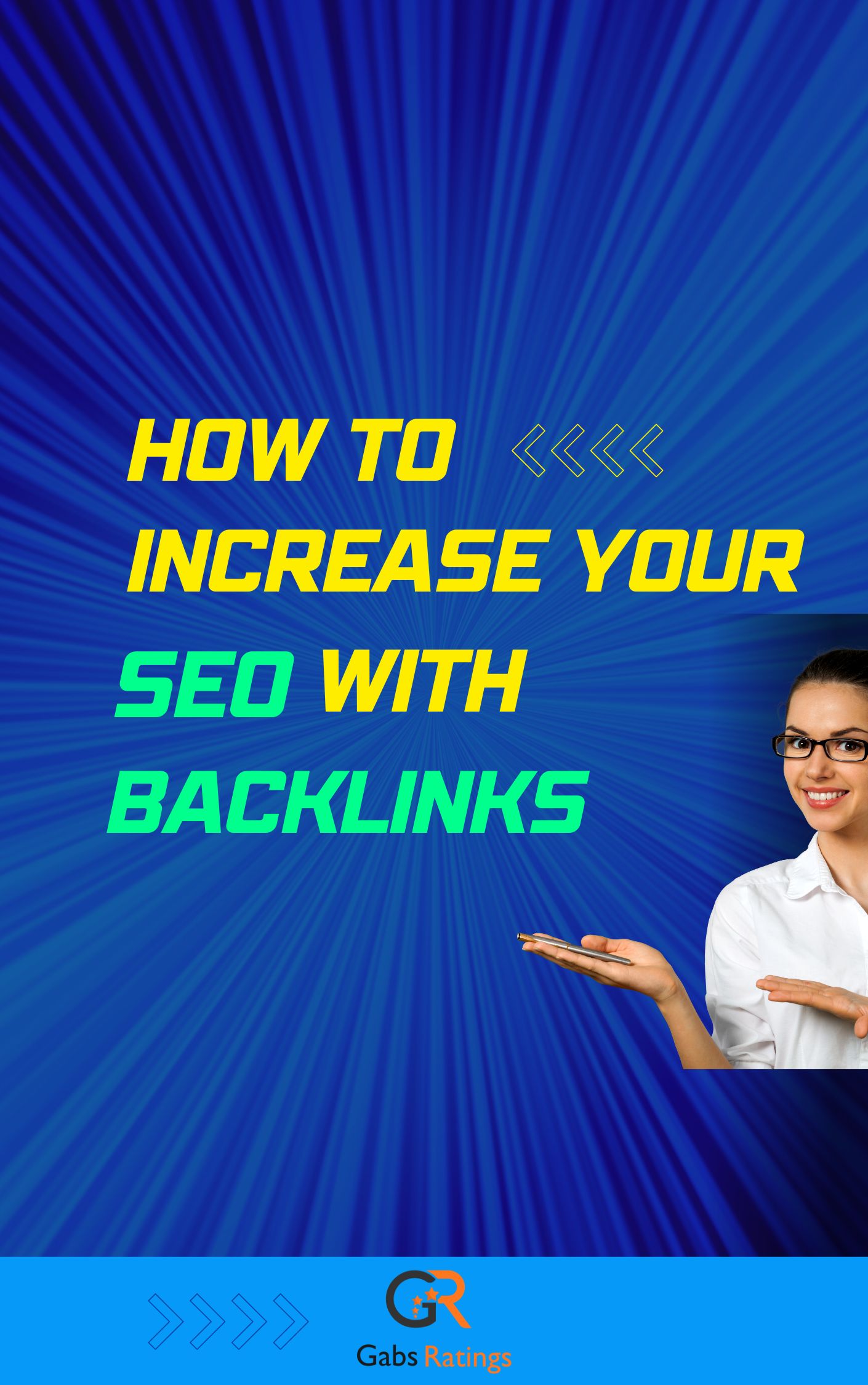How to Choose the Best Online Course Platform for Your Business
You have a brilliant idea for an online course. You have the expertise, the passion, and the audience. You are ready to share your knowledge and skills with the world.
But there’s one thing standing in your way: You need a platform to host your online course.
And not just any platform. You need a platform that has everything you need to create, sell, and deliver your online course. A platform that is easy to use, affordable, and reliable. A platform that works with your favorite tools and gives your learners a great experience.
Sounds like a tall order, right? Don’t worry. I’ve got you covered.
In this article, I’m going to show you some of the best online course platforms out there. I’ll compare their features, pricing, support, integrations, and user experience. And I’ll give you some tips on how to pick the one that’s perfect for you and your online course.
Are you ready? Let’s dive in.


What is an Online Course Platform?
An online course platform is a software or service that allows you to create, host, sell, and deliver online courses to your learners. Online course platforms typically provide you with tools to create course content, such as videos, audio, text, quizzes, assignments, etc., as well as tools to manage your courses, such as enrollment, payment, analytics, communication, etc.
Online course platforms can be divided into two main categories: hosted platforms and self-hosted platforms. Hosted platforms are cloud-based services that provide you with everything you need to create and sell online courses without having to worry about the technical aspects of hosting, security, maintenance, etc. Self-hosted platforms are software that you install on your own website or server and have more control and customization options over your online courses.
How to Choose the Best Online Course Platform for Your Business
Choosing the best online course platform for your business depends on your specific needs, goals, budget, and preferences. However, there are some general criteria that you can use to evaluate and compare different online course platforms. Here are some of them:
- Features: What features do you need to create and sell your online courses? Do you need a platform that supports different types of course content, such as video, audio, text, quizzes, assignments, etc.? Do you need a platform that allows you to create certificates, badges, or gamification elements to motivate your learners? Do you need a platform that offers marketing tools, such as landing pages, coupons, affiliates, or email marketing? Do you need a platform that integrates with other tools or services that you use, such as payment processors, email providers, CRM systems, or social media platforms?
- Pricing: How much are you willing to pay for an online course platform? Do you prefer a platform that charges a monthly or annual fee based on the number of courses, students, or features that you use? Or do you prefer a platform that charges a percentage of your sales or a transaction fee? Do you need a platform that offers a free trial or a money-back guarantee?
- Support: How much support do you need from an online course platform? Do you need a platform that offers 24/7 customer service via phone, email, chat, or ticket system? Do you need a platform that provides tutorials, guides, webinars, or community forums to help you create and sell your online courses? Do you need a platform that offers technical support or troubleshooting in case of any issues or problems?
- User Experience: How easy is it to use an online course platform? Do you need a platform that has a simple and intuitive interface for creating and managing your online courses? Do you need a platform that has a responsive and mobile-friendly design for delivering your online courses to your learners? Do you need a platform that has a fast and reliable performance for hosting and streaming your online course content?
To help you choose the best online course platform for your business, here are some questions that you can ask yourself:
- What is the main goal of my online course? Is it to educate, entertain, inspire, or something else?
- Who is my target audience for my online course? What are their needs, goals, challenges, preferences, and motivations?
- What is the main topic of my online course? Is it broad or niche? Is it evergreen or seasonal?
- What is the format of my online course? Is it video-based, audio-based, text-based, or a combination of them? How long is my online course? How many modules and lessons does it have?
- How do I want to price and sell my online course? Do I want to charge a one-time fee, a subscription fee, or a donation? Do I want to offer discounts, coupons, or bundles? Do I want to have affiliates or partners to promote my online course?
- How do I want to market and deliver my online course? Do I want to – have a landing page, a sales page, or a website for my online course? Do I want to use email marketing, social media marketing, or paid advertising to attract and retain learners? Do I want to have a mobile app, a podcast, or a blog to complement my online course?
- How do I want to support and engage my learners? Do I want to have a feedback system, a rating system, or a testimonial system for my online course? Do I want to have a communication system, a community system, or a coaching system for my online course? Do I want to have a certification system, a gamification system, or a reward system for my online course?
By answering these questions, you will have a clearer idea of what you need and what you don’t need from an online course platform. You can then compare different online course platforms based on their features, pricing, support, and user experience and choose the one that best suits your business.
Some of the Best Online Course Platforms


If you want to create and sell your own online courses, you need a reliable and user-friendly platform to host them. But with so many options out there, how do you pick the right one for your needs? To make your decision easier, we have compiled a list of some of the top online course platforms in the industry:
Thinkific: Thinkific is one of the leading hosted online course platforms that allows you to create and sell beautiful and engaging online courses with ease. Thinkific offers a drag-and-drop course builder, a library of templates and themes, a powerful multimedia player, a flexible pricing and payment system, a built-in marketing suite, and integrations with over 100 tools and services. Thinkific also provides 24/7 customer support, a comprehensive knowledge base, and an active community of course creators. Thinkific has a free plan that lets you create up to three courses with unlimited students and basic features. Thinkific also has four paid plans ranging from $49/month to $499/month with more advanced features and customizations.
Kajabi: Kajabi is another leading hosted online course platform that allows you to create and sell online courses, coaching programs, memberships, podcasts, and more. Kajabi offers a powerful course builder, a library of templates and themes, a flexible multimedia player, a robust pricing and payment system, a built-in marketing suite, and integrations with over 100 tools and services. Kajabi also provides 24/7 customer support, a comprehensive knowledge base, and an active community of course creators. Kajabi has four paid plans ranging from $149/month to $1,999/month with more advanced features and customizations.
Teachable: Teachable is a popular hosted online course platform that allows you to create and sell online courses, coaching programs, memberships, and digital products. Teachable offers a user-friendly course builder, a customizable website builder, a secure payment system, a marketing toolkit, and integrations with over 20 tools and services. Teachable also provides customer support via email and chat, a resource center, and a blog with tips and best practices. Teachable has a free plan that lets you create up to three courses with unlimited students and basic features. Teachable also has three paid plans ranging from $39/month to $299/month with more advanced features and customizations.
LearnDash: LearnDash is a powerful self-hosted online course platform that allows you to create and sell online courses, quizzes, certificates, badges, and more. LearnDash is a WordPress plugin that gives you full control and flexibility over your online courses. LearnDash offers a drag-and-drop course builder, a dynamic content delivery system, a gamification engine, a monetization system, and integrations with over 300 tools and services. LearnDash also provides customer support via email and forums, a documentation library, and a blog with tutorials and updates. LearnDash has three paid plans ranging from $199/year to $369/year with more advanced features and customizations.
Udemy: Udemy is an online learning platform that offers courses on a wide range of topics, from business and technology to personal development and hobbies. Udemy courses are taught by individuals who create and sell their own content. Udemy courses are usually affordable, ranging from $29 to $99, and you can access them anytime and anywhere. Udemy is best for learners who want to explore different subjects and learn practical skills at their own pace.
Coursera: Coursera is an online learning platform that partners with top universities and organizations to offer courses, specializations, professional certificates and degree programs. Coursera courses are like online classes that have a specific start and end date, and a timeline that you have to follow. Coursera courses are more expensive than Udemy courses, but they also offer more academic rigor and credibility. Coursera is best for learners who want to pursue a structured course or program taught by top professors from prestigious institutions.
| BRAND | FEATURES | BENEFITS | PRICING | REVIEWS |
| Coursera | Over 4,000 courses from top universities and organizations. – Option to earn degrees and certificates. | Wide variety of courses and programs. | Free to audit courses. – $49 to $99/month for certificates and degrees. | 4.5/5 on Trustpilot. Positive reviews praise the quality and breadth of courses. |
| Kajabi | Course creation tools. – Website builder. – Marketing features. | All-in-one platform for course creators. | $149 to $399/month. | 4.6/5 on G2. Users praise the ease of use and comprehensive features. |
| Udemy | Over 155,000 courses on various topics. | Large selection of courses. – Option to create and sell courses. | Course prices vary, typically between $10 to $200. | 4.5/5 on Trustpilot. Positive reviews praise the affordability and variety of courses. |
| Thinkific | Course creation tools. – Custom branding options. – Marketing features. | Simple and intuitive platform. – Option to create and sell courses. | Free plan with limited features. – Paid plans range from $49 to $499/month. | 4.7/5 on G2. Users praise the ease of use and customizability. |
| LearnDash | Course creation tools. – Advanced quiz features. – Gamification options. | Customizable learning experience. | One-time fee starting at $159 for a single site license. | 4.8/5 on G2. Users praise the flexibility and advanced features. |
| Teachable | Course creation tools. – Custom branding options. – Marketing features. | All-in-one platform for course creators. | Free plan with limited features. Paid plans range from $29 to $499/month. | 4.6/5 on G2. Users praise the ease of use and comprehensive features. However, a few negative reviews mention technical issues or difficulties with billing and refunds. |
How to Create an Online Course
Once you have chosen the best online course platform for your business, you can start creating your online course. Here are some steps that you can follow to create an effective and engaging online course
STEP 1: Define Your Learning Objectives
Before you start creating your course content, you need to define your learning objectives. What do you want your learners to achieve by taking your online course? What skills or knowledge do you want them to acquire or improve? How will you measure their progress and success? Your learning objectives should be specific, measurable, achievable, relevant, and time-bound (SMART). They should also align with your main goal and topic of your online course.
STEP 2: Create an Outline
Create your course outline: After you have defined your learning objectives you need to create your course outline. Your course outline is the blueprint of your online course that shows the structure and sequence of your modules and lessons. Your course outline should be logical, coherent, and comprehensive. It should also match your learning objectives and your target audience’s needs and preferences. You can use a tool like MindMeister or Google Docs to create your course outline and share it with others for feedback.
STEP 3: Create Your Course Content
Create your course content: Once you have your course outline, you can start creating your course content. Your course content is the material that you will use to teach your online course, such as videos, audio, text, quizzes, assignments, etc. Your course content should be clear, concise, and engaging. It should also be relevant, accurate, and up-to-date. You can use tools like Camtasia, Canva or Loom to create and edit your videos and audio. You can also use a tool like Canva or PowerPoint to create and design your slides and graphics.
STEP 4: Upload and Organize Your Course Content
After you have created your course content, you need to upload and organize it on your online course platform. Depending on the platform you choose, you may have different options and features to upload and organize your course content. For example, you may be able to drag and drop your files, use a media library, or embed external links. You may also be able to add categories, tags, or descriptions to your course content. You may also be able to set the visibility, accessibility, or completion requirements of your course content.
STEP 5: Preview and Test Your Online Course
Before you launch your online course, you need to preview and test it to make sure everything works as expected. You need to check the quality, functionality, and usability of your online course from the perspective of your learners. You need to check the audio and video quality, the loading speed, the navigation system, the interactivity elements, the feedback mechanisms, the payment system, and the overall user experience of your online course. You can use a tool like UserTesting or Hotjar to get feedback from real users or testers.
STEP 6: Launch and Market Your Online Course
After you have previewed and tested your online course, you are ready to launch and market it to your target audience. You need to create a landing page or a sales page for your online course that showcases the benefits and features of your online course and invites people to enroll or buy it. You also need to create a marketing campaign for your online course that uses different channels and strategies to attract and retain learners. You can use email marketing, social media marketing, paid advertising, SEO, content marketing, influencer marketing, or word-of-mouth marketing to promote your online course. You can also use tools like Google Analytics or Kajabi Insights to track and measure the performance of your online course and marketing campaign.
Case Study: How to Create a Data Analysis Course for Higher Education Institutions
Let’s take a practical example to see how you can gain new business skills and graphic design expertise with exclusive access to great courses. Imagine that you’re in the process of creating an online course, and you want to incorporate data analysis or artificial intelligence into your curriculum. But how do you go about learning these skills yourself and making sure your students have the resources they need to succeed?
Partnering with a university can give you access to cutting-edge technology, a strong reputation, and a large student body, making it easier to create a course on data analysis. This is a valuable skill that can help institutions improve their decision-making, performance, and impact. However, many higher education institutions lack the capacity or expertise to teach data analysis to their faculty, staff, or students.
By creating a data analysis course yourself, you can bridge this gap and provide a valuable resource to others. Offering the course online allows students to learn at their own pace and earn course credit. You can even expand your course offerings to include graphic design courses, using your new skills to create visually appealing content.
To gain exclusive access to great courses, simply provide your email address to the university to start the partnership process. With your home institution and the university working together, you can create an engaging and valuable learning experience for your students.
A data analysis course is an online or blended learning program that teaches the basics of data analysis, such as data collection, data cleaning, data visualization, data modeling, and data interpretation. A data analysis course can be offered as a standalone course, a part of a graduate degree program, or a professional development opportunity for faculty and staff.
To create a data analysis course for higher education institutions, you need to follow these steps:
- Define your learning objectives: What do you want your learners to achieve by taking your data analysis course? What skills or knowledge do you want them to acquire or improve? How will you measure their progress and success?
- Choose your course creation platform: What digital platform will you use to create and deliver your data analysis course? There are many online course platforms and course marketplaces that offer different features and benefits, such as Thinkific, Kajabi, Teachable, Udemy, Coursera, etc. You need to choose the one that suits your needs and budget.
- Design your course content: What type of content will you use to teach data analysis? You can use videos, audio, text, quizzes, assignments, etc. to create engaging and effective learning experiences. You also need to consider the language learning needs of your learners and use clear and simple language. You can use tools like Camtasia or Loom to create and edit your videos and audio. You can also use tools like Canva or PowerPoint to create and design your slides and graphics.
- Upload and organize your course content: How will you upload and organize your course content on your chosen platform? You need to follow the instructions and guidelines of your platform to upload and organize your course content. You also need to add privacy notices, course materials, and discussion boards to your course. You need to set the visibility, accessibility, and completion requirements of your course content.
- Launch and market your course: How will you launch and market your data analysis course to your target audience? You need to create a landing page or a sales page for your course that showcases the benefits and features of your course and invites people to enroll or buy it. You also need to create a marketing campaign for your course that uses different channels and strategies to attract and retain learners. You can use email marketing, social media marketing, paid advertising, SEO, content marketing, influencer marketing, or word-of-mouth marketing to promote your course. You can also use tools like Google Analytics or Kajabi Insights to track and measure the performance of your course and marketing campaign.
By following these steps, you can create a data analysis course for higher education institutions that can help them improve their decision making, performance, and impact. You can also offer your course as a self-paced course or a live online course using a mobile device. You can also update and improve your course based on the feedback and data that you collect from your learners.
How to Improve Your Online Course
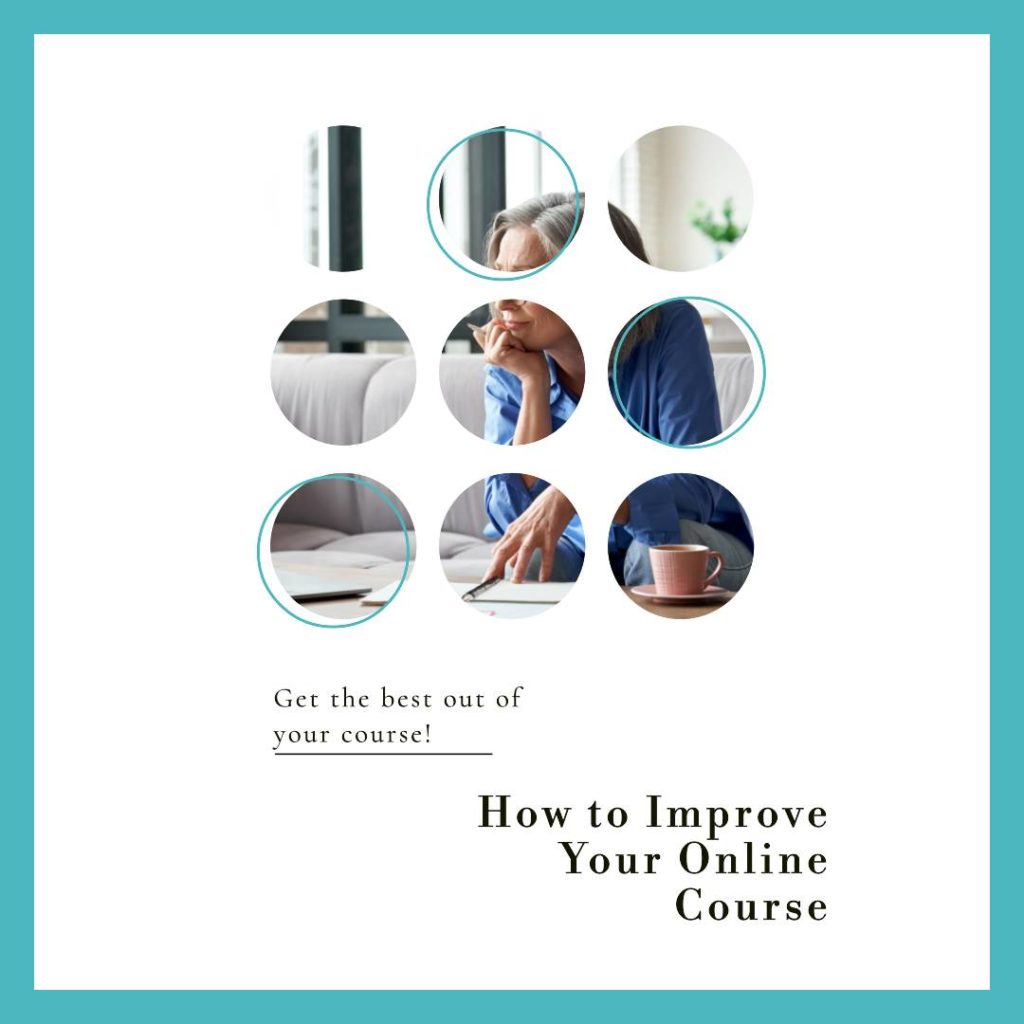
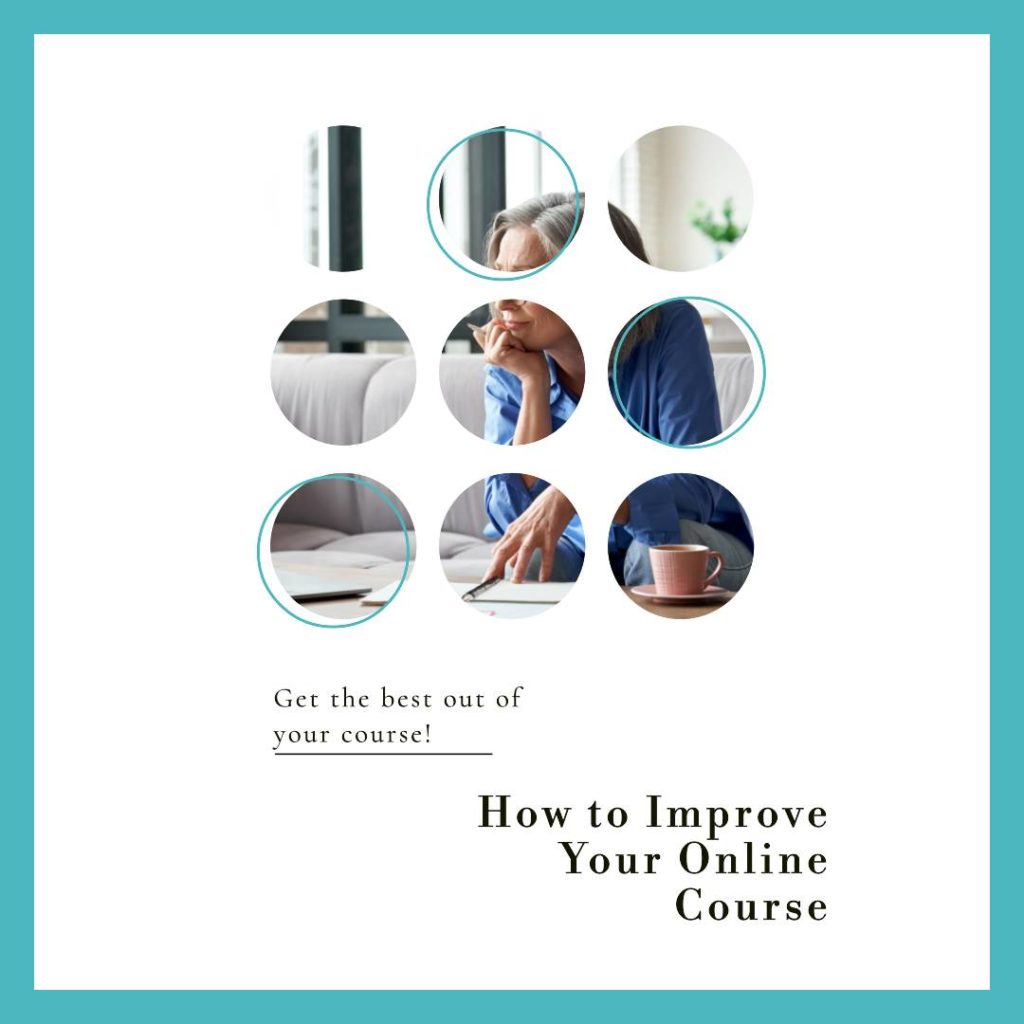
Creating an online course is not a one-time event. You need to constantly improve your online course based on the feedback and data that you collect from your learners and the market. Here are some ways that you can improve your online course:
Gather feedback from your learners
One of the best ways to improve your online course is to gather feedback from your learners. You can ask them for their opinions, suggestions, complaints, or testimonials about your online course. You can use surveys, polls, quizzes, reviews, ratings, comments, or emails to collect feedback from your learners. You can also use tools like SurveyMonkey or Typeform to create and analyze surveys.
Analyze data from your online course
Another way to improve your online course is to analyze data from your online course platform. You can look at metrics such as enrollment rate, completion rate, retention rate, engagement rate, satisfaction rate, revenue rate, etc. These metrics can help you understand how well your online course is performing and where you can improve it. You can also use tools like Google Analytics or Kajabi Insights to track and measure these metrics.
Update and optimize your online course
Based on the feedback and data that you gather from – your learners and your online course platform, you can update and optimize your online course accordingly. You can add, remove, or modify your course content, features, pricing, marketing, or support to make your online course more relevant, accurate, engaging, effective, and profitable. You can also use tools like A/B testing or split testing to compare different versions of your online course and see which one performs better.
You’ve Made it!
You’ve made it to the end of this article. Congratulations! 🎉
But you still have one more decision to make: Which online course platform should you choose for your business?
I know, I know. It’s not easy to pick one out of so many options. That’s why I’ve done the hard work for you and curated a list of some of the best online course platforms in the market.
These platforms are reliable, user-friendly, and feature-rich. They will help you create and sell your online courses with ease and confidence.
But don’t take my word for it. Check them out for yourself and see which one suits your needs and goals best.
And if you have any questions or comments, I’m here for you. Just drop me a line or leave a comment below. I’d love to hear from you and help you on your online course journey.
Happy learning! 😊