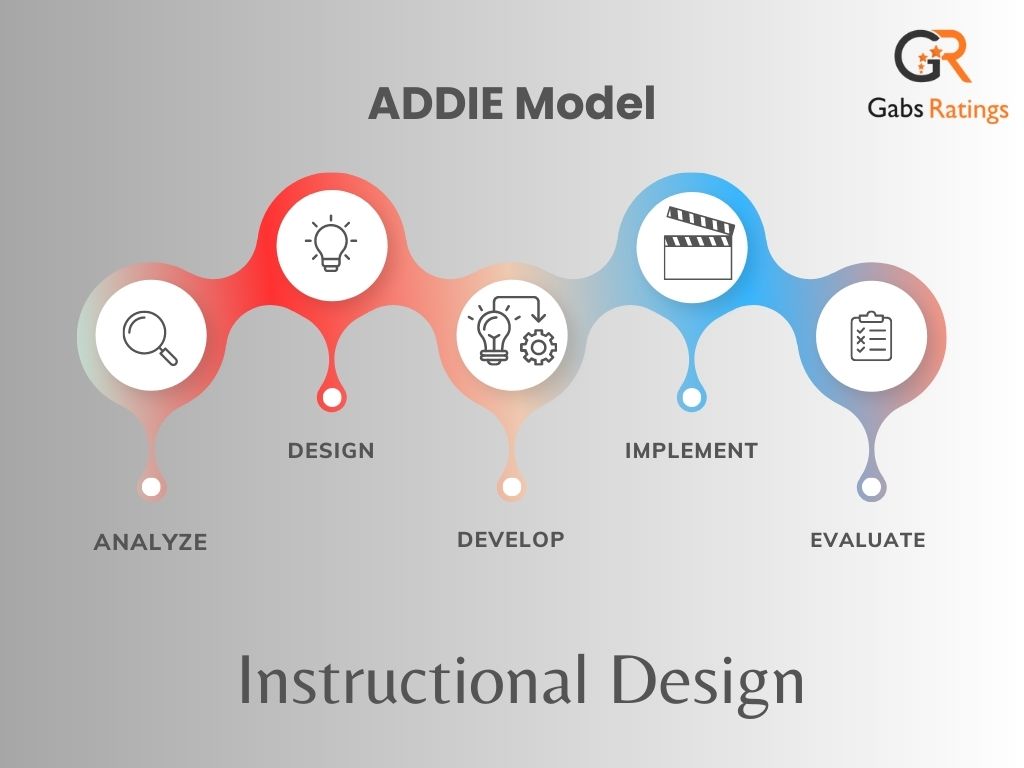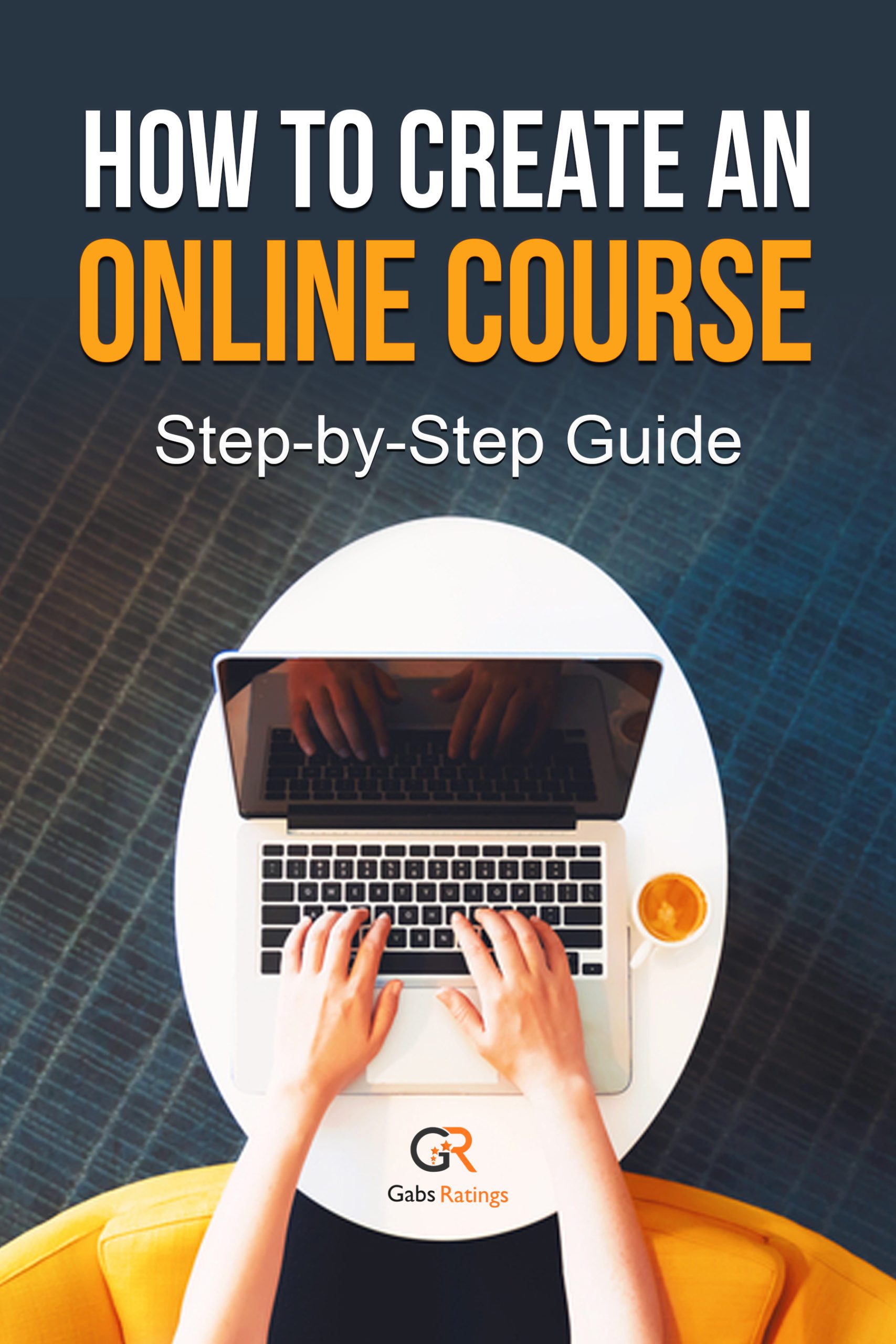How to Create an Online Course in 2023: a Step-By-Step Guide
Online learning is booming and for good reasons. It offers convenience, flexibility, affordability, and accessibility to learners of all ages and backgrounds. It also provides opportunities for educators, experts, and entrepreneurs to share their knowledge and skills with a global audience and generate income.
If you have something valuable to teach and want to create your own online course, this guide will show you how to do it in 9 simple steps.
Step 1: Select Your Course Topic(s)
The first step is to choose a topic that you are passionate and knowledgeable about, or willing to learn more about. Make sure that there is a demand and interest for your topic among your target audience. You can test your idea by conducting surveys, polls, or interviews with potential learners, or by creating a short tutorial or a landing page and measuring its performance.
You can also use tools such as Google Trends, Google Keyword Planner, or AnswerThePublic to find out what people are searching for online related to your topic. Look for keywords that have high search volume and low competition and use them to optimize your course title and description.
Step 2: Research the Market Opportunity and Demand
Once you have a topic in mind, you need to research the existing online courses on your topic and see what they offer, how they are structured, and how they are priced. Identify the gaps and opportunities in the market and find your unique selling proposition. What can you offer that is different or better than your competitors? How can you stand out from the crowd?
You can use tools such as Udemy, Coursera, Skillshare, or LinkedinLearning (formerly known as Lynda.com) to browse and compare different online courses on your topic. You can also read the reviews and ratings of the courses and see what the learners liked and disliked about them. You can also join online forums, groups, or communities related to your topic and see what questions or problems people have and how you can solve them.
Step 3: Ideate the Course Content
After you have a clear idea of what you want to teach and who you want to teach it to, you need to brainstorm the main ideas and concepts that you want to cover in your course. Think about the learning objectives and outcomes that you want your learners to achieve. What do you want them to accomplish after completing your course? How will this course help them in their personal or professional life?
You can use tools such as mind maps, sticky notes, or outlines to organize your thoughts and create a logical flow of information. You can also use the ADDIE model (Analysis, Design, Development, Implementation, Evaluation) or the Backward Design model to guide your course design process.
At Gabs Course Academy I explain how these models work and will guide you step-by-step to:
- Use simple tools and techniques to structure your course content in a clear and logical way
- Create the perfect structure and learning objectives.
- Follow proven course design models to create your course based on your learners’ needs and goals
- Apply instructional design principles to create online courses that deliver value and results
- Avoid common mistakes that can make your online course boring or confusing
Step 4: Write the Course Outline
Based on your ideation, write a detailed outline of your course content. Break down your course into modules, lessons, and topics.
- Module
- Lesson
- Topics
- Lesson
Each module should have a clear goal and theme, and each lesson should have a specific learning objective and action. You can also include the type and format of the content that you will use for each lesson, such as text, video, audio, images, quizzes, etc.
Your course outline should be clear, concise, and consistent. It should also be aligned with your course title and description, and your learning objectives and outcomes. You can use tools such as Google Docs, Evernote, or Trello to create and organize your course outline. At Gabs Course Academy we provide an easy-to-use and customize template. For example, if you want to create an online course on how to play guitar, you can write an outline like this:
- Module 1: Introduction
- Lesson 1: Welcome and overview
- Topic: Introduce yourself and the course
- Content: Video
- Lesson 2: The basics of guitar playing
- Topic: Explain the parts of a guitar and how to hold it
- Content: Text and images
- Topic: Explain the standard tuning and how to tune a guitar
- Content: Text and video
- Topic: Explain the basic chords and how to play them
- Content: Text and video
- Quiz: Test the learners’ understanding of the basics of guitar playing
- Lesson 1: Welcome and overview
- Module 2: Rhythm and strumming
- Lesson 1: The basics of rhythm and strumming
- Topic: Explain the concept of rhythm and beats
- Content: Text and audio
- Topic: Explain the different types of strumming patterns
- Content: Text and video
- Topic: Explain how to practice rhythm and strumming with a metronome
- Content: Text and video
- Quiz: Test the learners’ understanding of rhythm and strumming
- Lesson 2: Rhythm and strumming exercises
- Topic: Provide some exercises for practicing rhythm and strumming with different chords
- Content: Text and video
- Assignment: Ask the learners to record themselves playing one of the exercises Okay, here is the rest of the article with some images or examples.
- Lesson 1: The basics of rhythm and strumming
Step 5: Select a Graphic/Video Editor
One of the ways to make your online course more engaging and effective is to use various tools and resources to create visual content, such as videos, animations, slideshows, podcasts, eBooks, etc. Visual content can help you capture the attention of your learners, explain complex concepts, and enhance the learning experience. Here are some of the tools that you can use to create engaging visual content for your online course:
- Camtasia: Camtasia is a video editing software that allows you to record your screen, webcam, or voice and edit your videos with effects, transitions, annotations, and quizzes. You can use Camtasia to create video tutorials, demonstrations, presentations, or lectures for your online course. Camtasia also has pre-built, customizable, and branded video templates that are ideal for course creators with little or no video experience.
- Canva: Canva is a graphic design platform that allows you to create visual graphics without the need for a professional designer. You can use Canva to create images, infographics, logos, flyers, eBooks, etc. for your online course. Canva has an impressive library of fonts and graphics that don’t cost anything to use, but even the paid options are very reasonably priced and there are many pre made templates for you to chose from.
You can download royalty-free stock photos, videos and illustrations at https://www.pexels.com or https://www.pixabay.com.
Step 6: Select an Online Course Creation Platform
The next step is to choose a platform that suits your needs and preferences for creating and delivering your online course. There are many options available, such as Wix Learn Online Courses, Coursera, ThriveCart, Microsoft Learn, etc. Compare the features, benefits, costs, and reviews of different platforms and select the one that works best for you.
Some of the features that you should look for in an online course creation platform are:
- Ease of use: The platform should be user-friendly, intuitive and allow you to create and edit your course content without any technical skills or coding.
- Customization: The platform should allow you to customize the look and feel of your course website, such as the domain name, logo, colors, fonts, layout, etc.
- Interactivity: The platform should enable you to create engaging and interactive content, such as videos, animations, slideshows, podcasts, eBooks, etc. It should also allow you to add assessments, feedback mechanisms, certificates, badges, etc. to enhance the learning experience.
- Accessibility: The platform should ensure that your course content is accessible and responsive on any device or browser. It should also comply with the web accessibility standards and guidelines.
- Security: The platform should protect your course content and data from unauthorized access or misuse. It should also provide backup and recovery options in case of any technical issues or errors.
- Support: The platform should provide reliable and timely customer support and technical assistance. It should also offer tutorials, guides, FAQs, or forums to help you with any questions or problems.
Step 7: Build and Launch Your Online Course
Using your chosen platform, create your online course content according to your outline. You can use various tools and resources to create engaging and interactive content, such as videos, animations, slideshows, podcasts, eBooks, etc. You can also add assessments, feedback mechanisms, certificates, badges, etc. to enhance the learning experience.
Make sure that your course content is clear, concise, and consistent. It should also be aligned with your course title and description, and your learning objectives and outcomes. You can use tools such as Grammarly, Hemingway, or ProWritingAid to check the grammar and spelling of your course content.
Once you are done with creating your content, upload it to your platform and launch your online course. You can also preview and test your course before launching it to make sure that everything works as expected.
Step 8: Market and sell your online course
Now that you have created and launched your online course, you need to promote it to your target audience and generate leads and sales. You can use various marketing strategies and channels, such as email marketing, social media marketing, content marketing, SEO, PPC ads, webinars, podcasts, etc.
You should leverage testimonials, referrals, affiliates, influencers, etc. to boost your credibility and visibility. You can also offer discounts, coupons, bundles, or free trials to attract and convert more customers.
Some of the best practices for marketing and selling your online course are:
- Know your audience: Identify your ideal customer persona and tailor your marketing message and offer to their needs, wants, pain points, and goals.
- Create a landing page: Create a landing page for your online course that showcases the benefits and features of your offer and includes a clear and compelling call to action.
- Build an email list: Build an email list of potential customers who are interested in your topic and offer. You can use lead magnets such as ebooks, checklists, quizzes, etc. to capture their email addresses. You can also use email marketing tools such as Mailchimp or ConvertKit to create and send email campaigns that nurture and persuade them to buy your course.
- Use social media: Use social media platforms such as Facebook, Instagram, Twitter, LinkedIn, YouTube, etc. to share valuable content related to your topic and offer. You can also use social media ads or sponsored posts to reach a wider audience. You can also engage with your followers and fans by answering their questions or comments or by creating polls or contests.
- Create a blog: Create a blog that provides useful and relevant information related to your topic and offer. You can use SEO tools such as Moz or Ahrefs to optimize your blog posts for search engines and drive more organic traffic to your website. You can also use content marketing tools such as BuzzSumo or CoSchedule to create catchy headlines and shareable content.
- Host a webinar: Host a webinar that educates and entertains your audience on your topic and offer. You can use webinar tools such as Zoom or WebinarJam to create and host live or recorded webinars that showcase your expertise and authority. You can also use webinar platforms such as GoToWebinar or Livestorm to register and manage your attendees and send them reminders and follow-ups.
Step 9: Gather feedback and cultivate a learning community
The last step is to gather feedback from your learners and cultivate a learning community around your online course. You can use feedback tools such as SurveyMonkey or Typeform to create surveys or questionnaires to collect feedback from your learners on their satisfaction, learning outcomes, and suggestions for improvement. You can also use analytics tools such as Google Analytics or Wix Analytics to track and measure your course performance and impact.
You can also cultivate a learning community around your online course by creating and moderating online forums, groups, or communities where your learners can interact with you and each other. You can use platforms such as Facebook Groups, Slack, Discord, or Wix Forum to create and manage your online learning community. You can also use community tools such as Wix Events, Wix Chat, or Wix Bookings to create and host online events, chats, or sessions for your learners.
By gathering feedback and cultivating a learning community, you can improve your online course quality and retention, increase your learner loyalty and referrals, and grow your online course business.
Recap
In this article, we’ve covered how to create an online course in 2023, from planning and designing your content to choosing the best platform and tools, to marketing and selling your course. You’ve also learned some tips and tricks to make your course engaging, interactive and effective.
Now it’s time to put your knowledge into action and launch your online course. Don’t be afraid to experiment, learn from feedback and improve your course over time. Remember, you have something valuable to share with the world, and there are people who need your expertise and guidance.
Creating an online course is not only a great way to earn income but also a rewarding experience that can help you grow as a person and a professional. You’ll be able to reach more people, make a positive impact and establish yourself as an authority in your field.
But you don’t have to do it alone. If you need any help or support along the way, you can always reach out to me at Gabs Course Academy. I’m a professional online course creator and coach who can help you turn your passion and skills into a profitable online course. Whether you need help with content creation, course design, platform selection, marketing strategies or anything else related to online courses, I’m here for you.
So what are you waiting for? Go ahead and create your online course today! You have the potential to change lives, including your own. And if you need a hand, I’m just an email away. We wish you all the best in your online course journey. You can do this! 💪